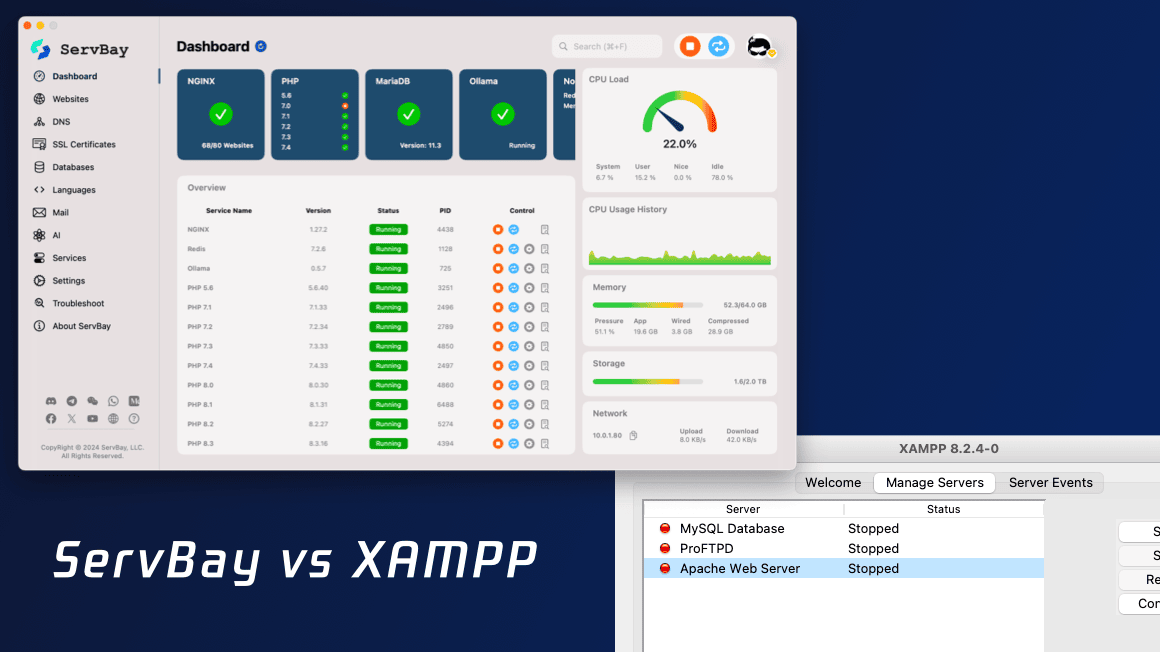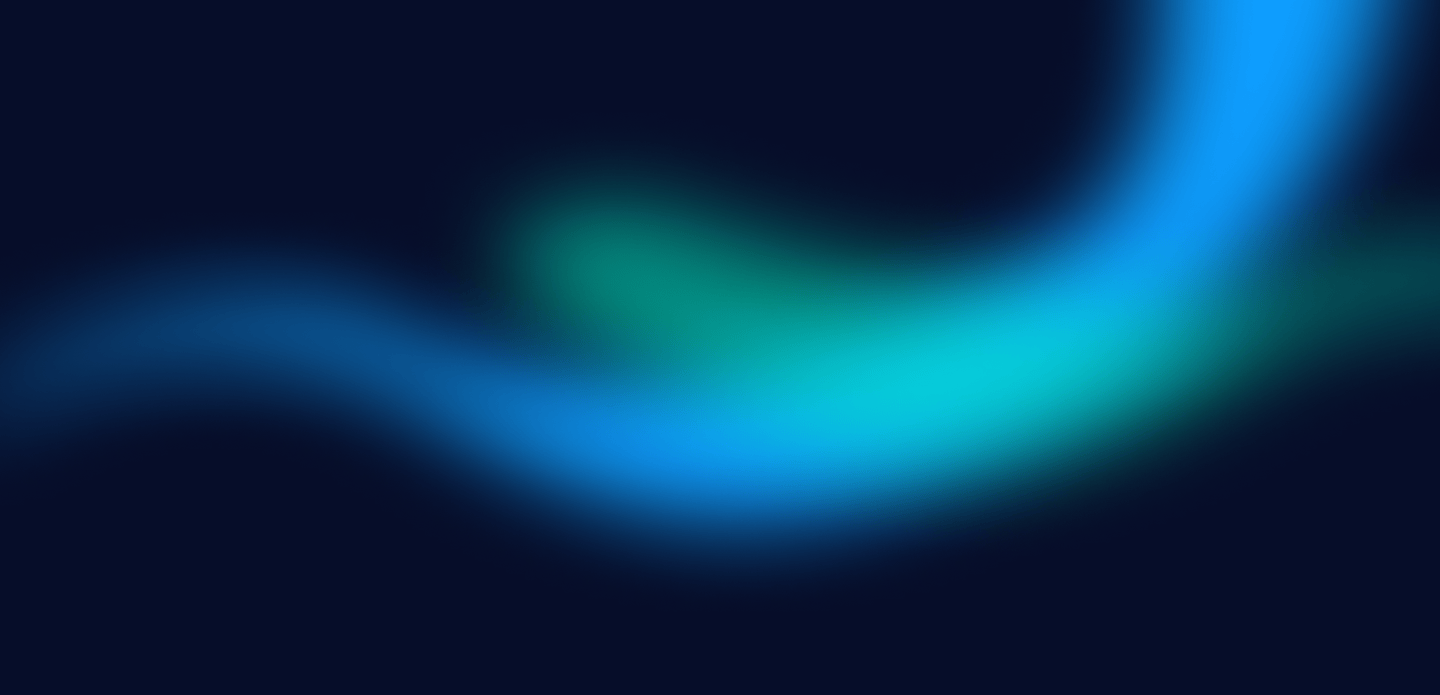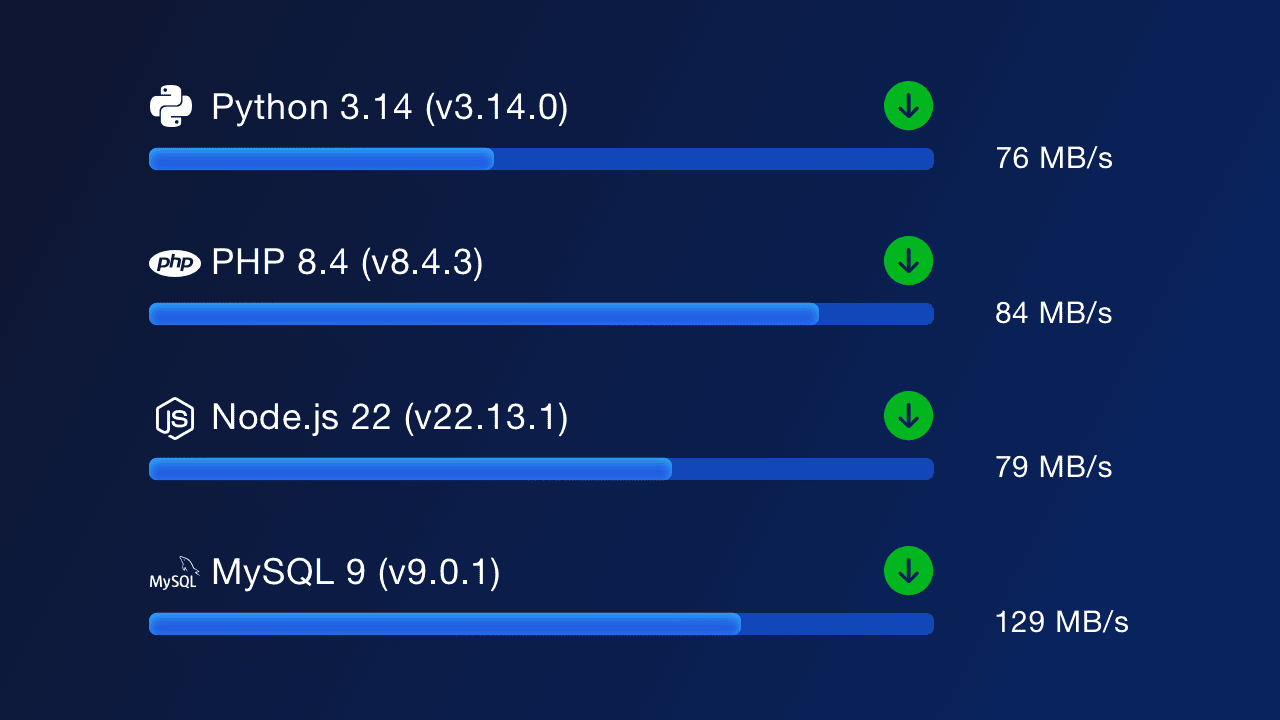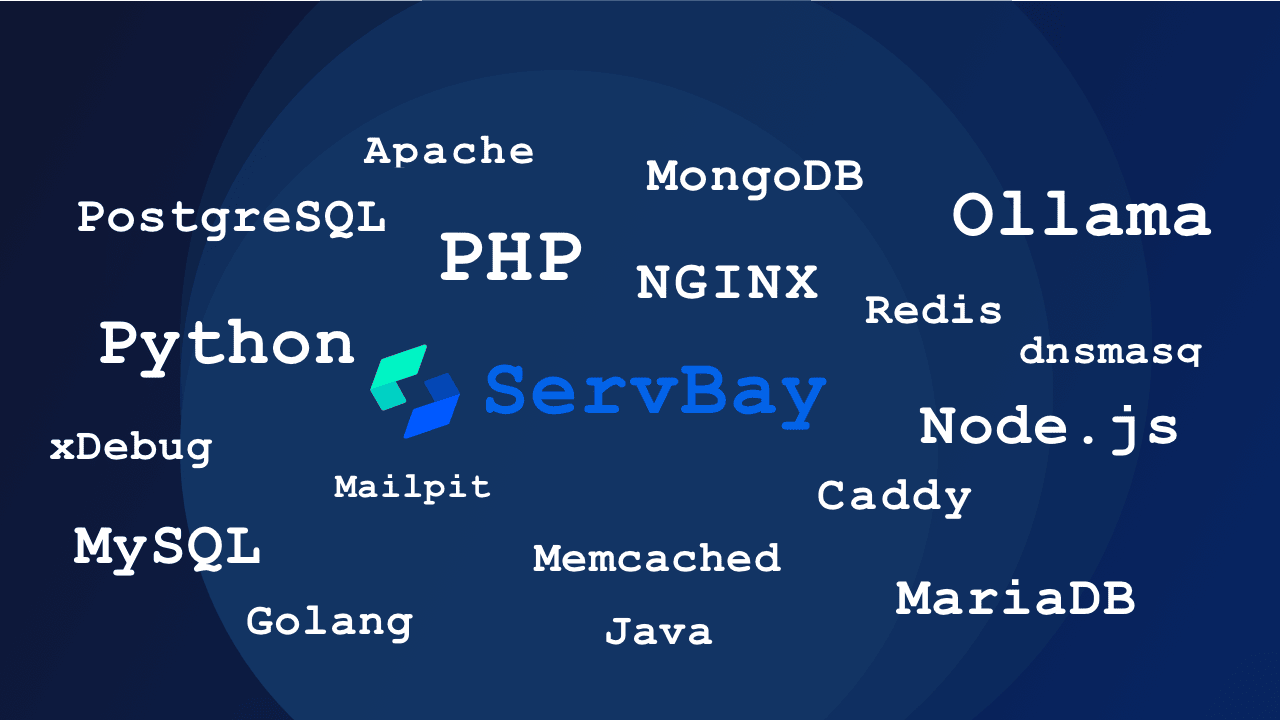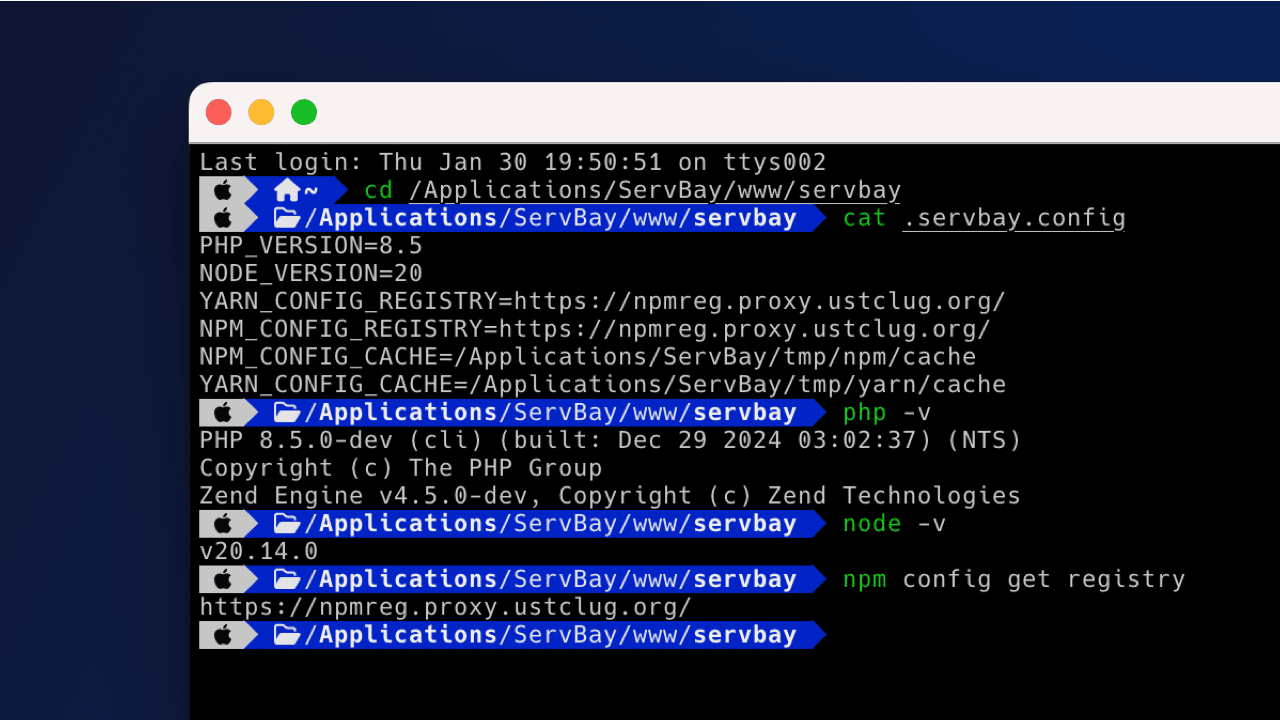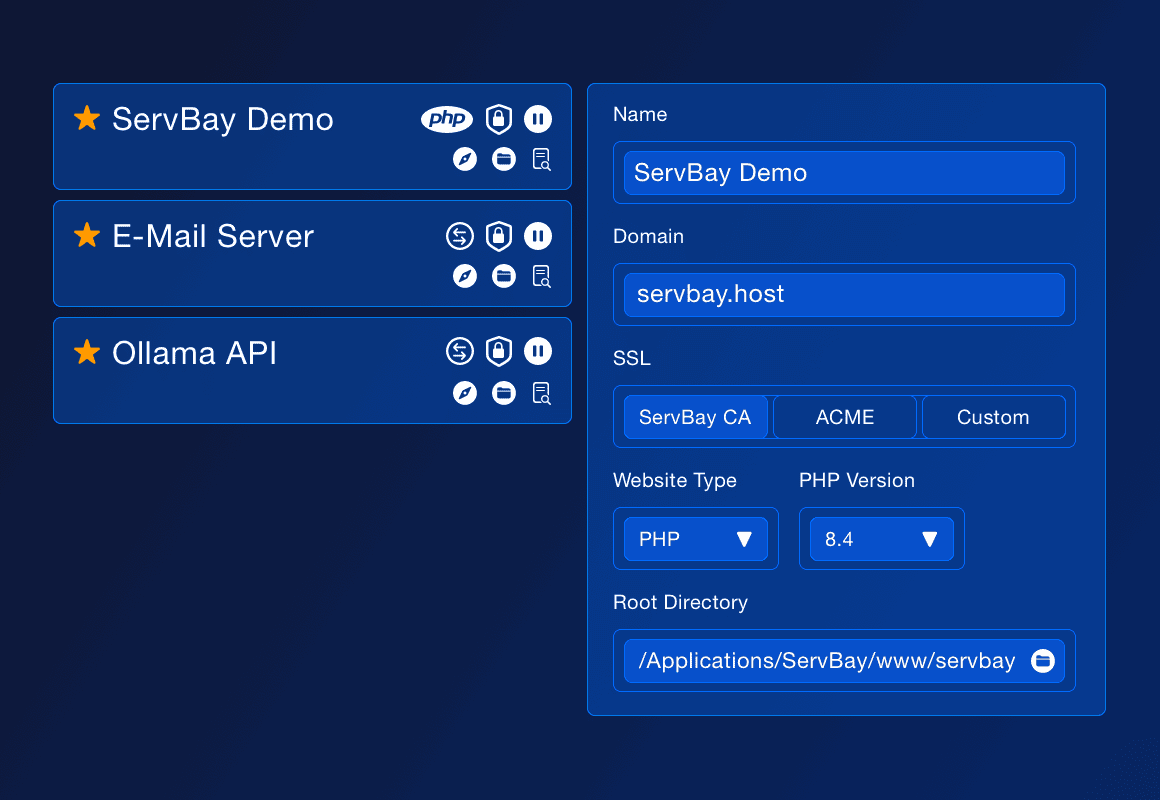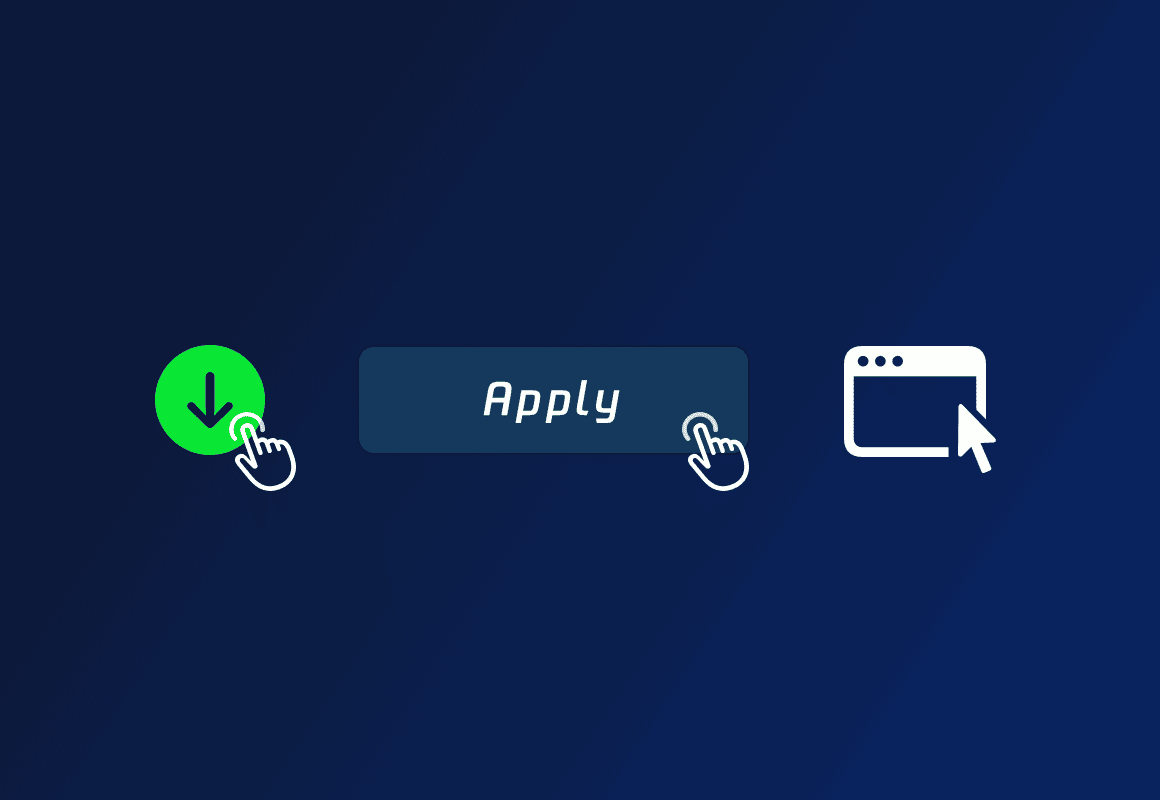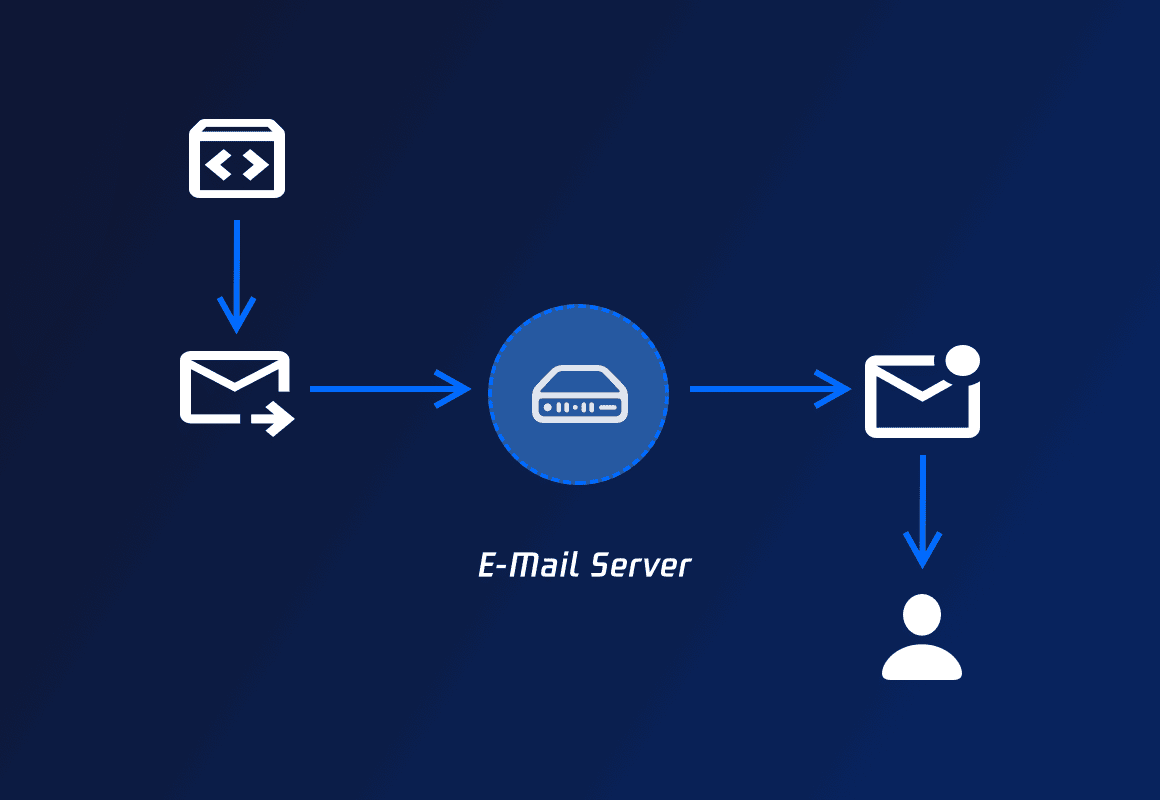Zero Code, Zero Configuration, One-Click Switch
ServBay provides rich packages including development languages like PHP, Node.js, and Python, as well as SQL databases like MySQL, PostgreSQL, and NoSQL databases such as MongoDB. No matter the version, we support one-click switching without the need to redownload software and can run different versions of software simultaneously. A standout feature of ServBay is its zero code and zero configuration, making it ready to use right out of the box with no worries. Both novices and seasoned developers can quickly set up their required development environment in just seconds.