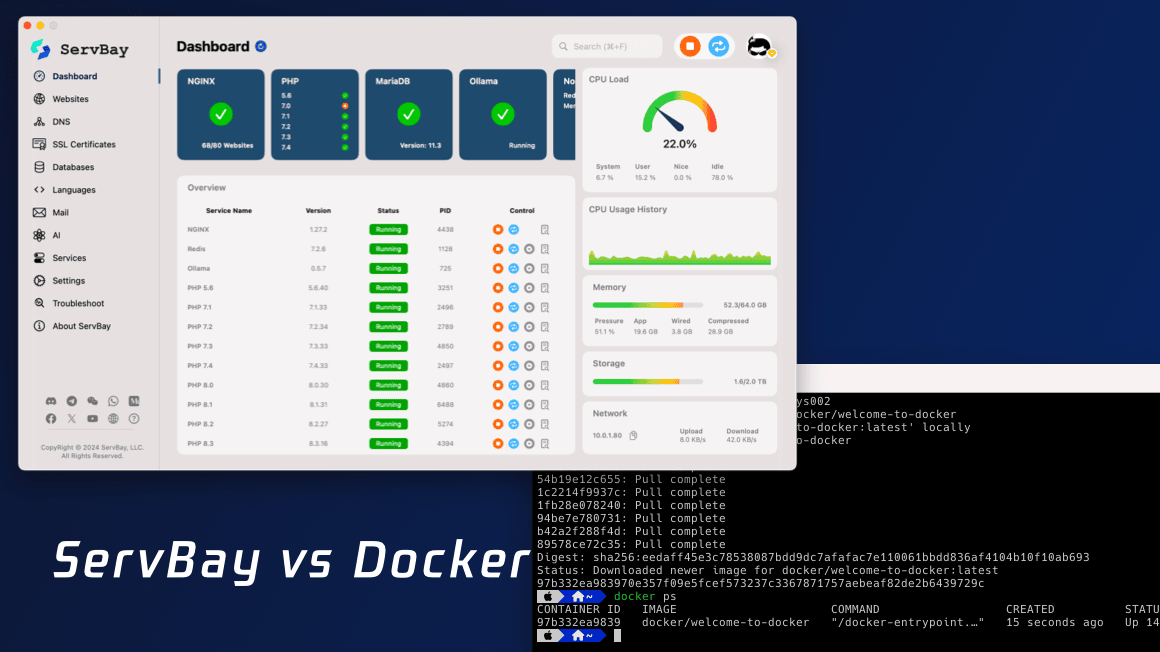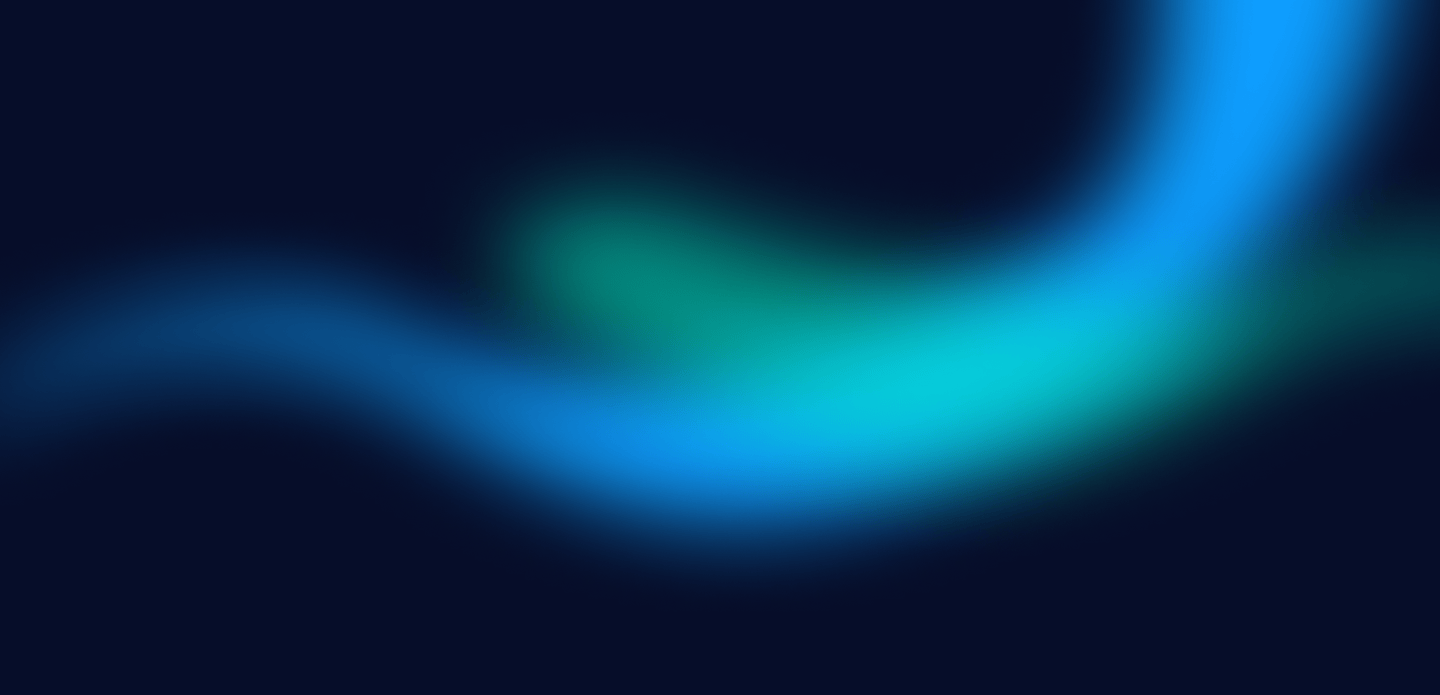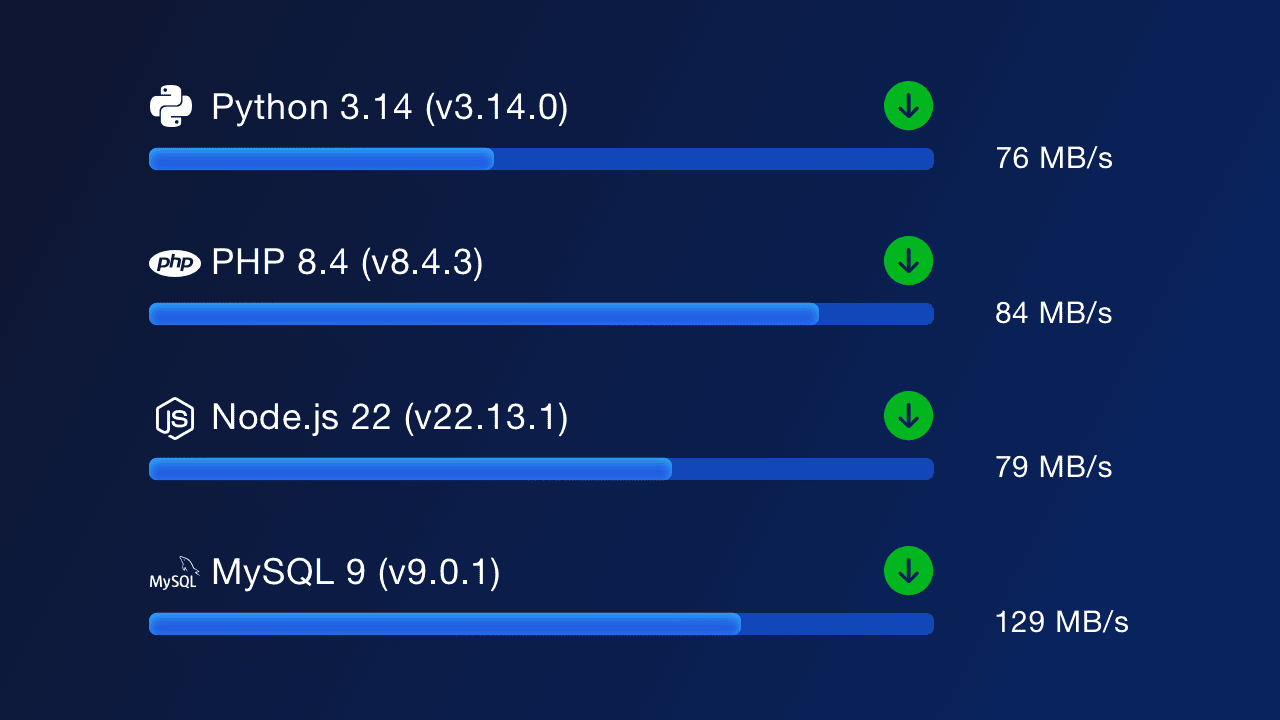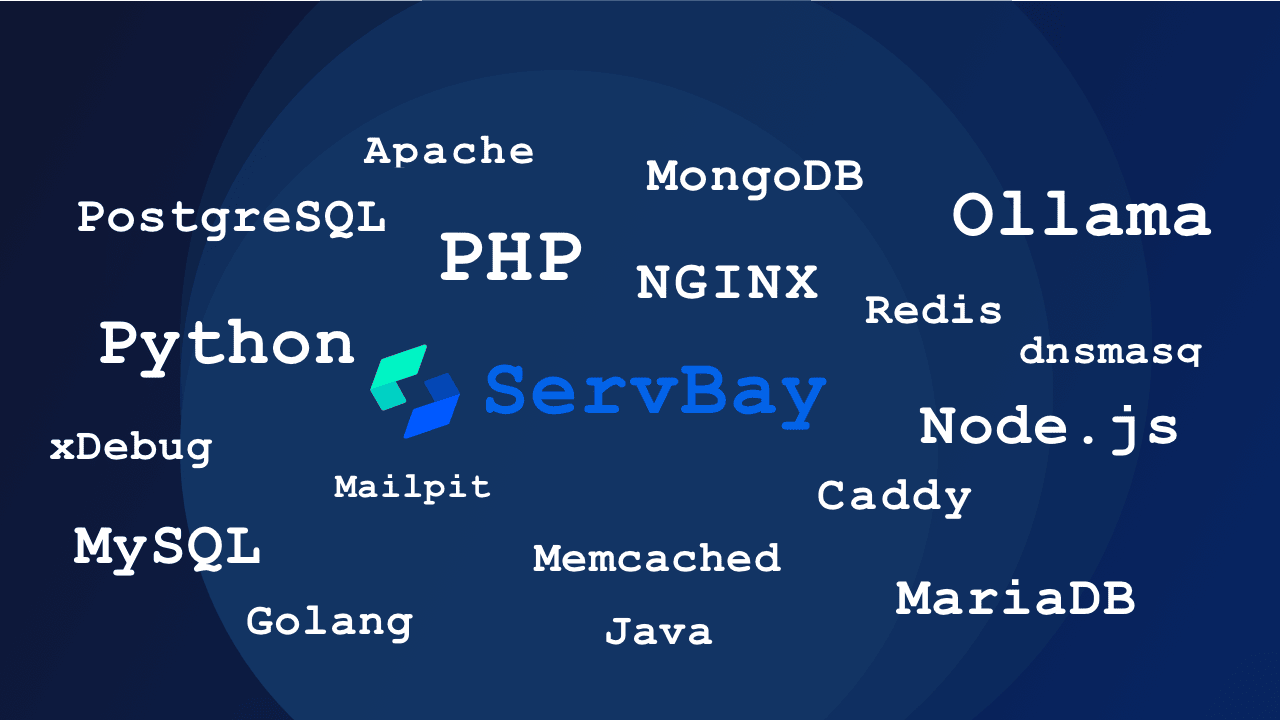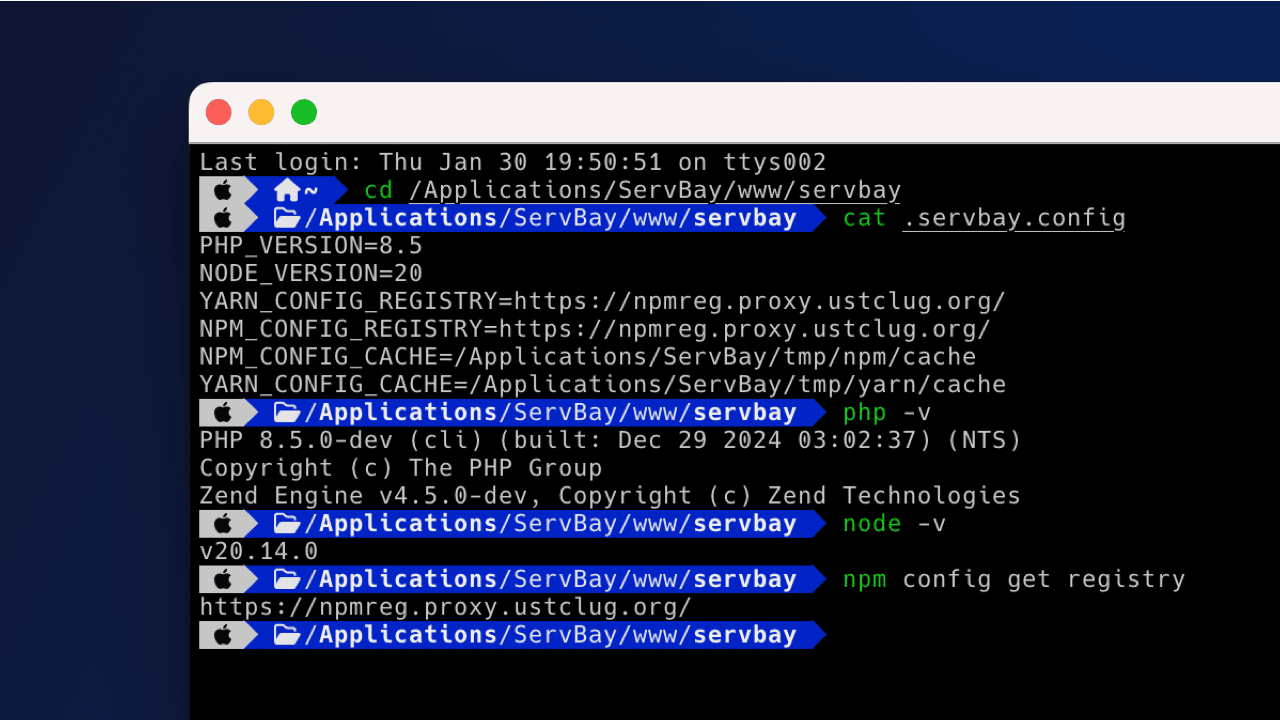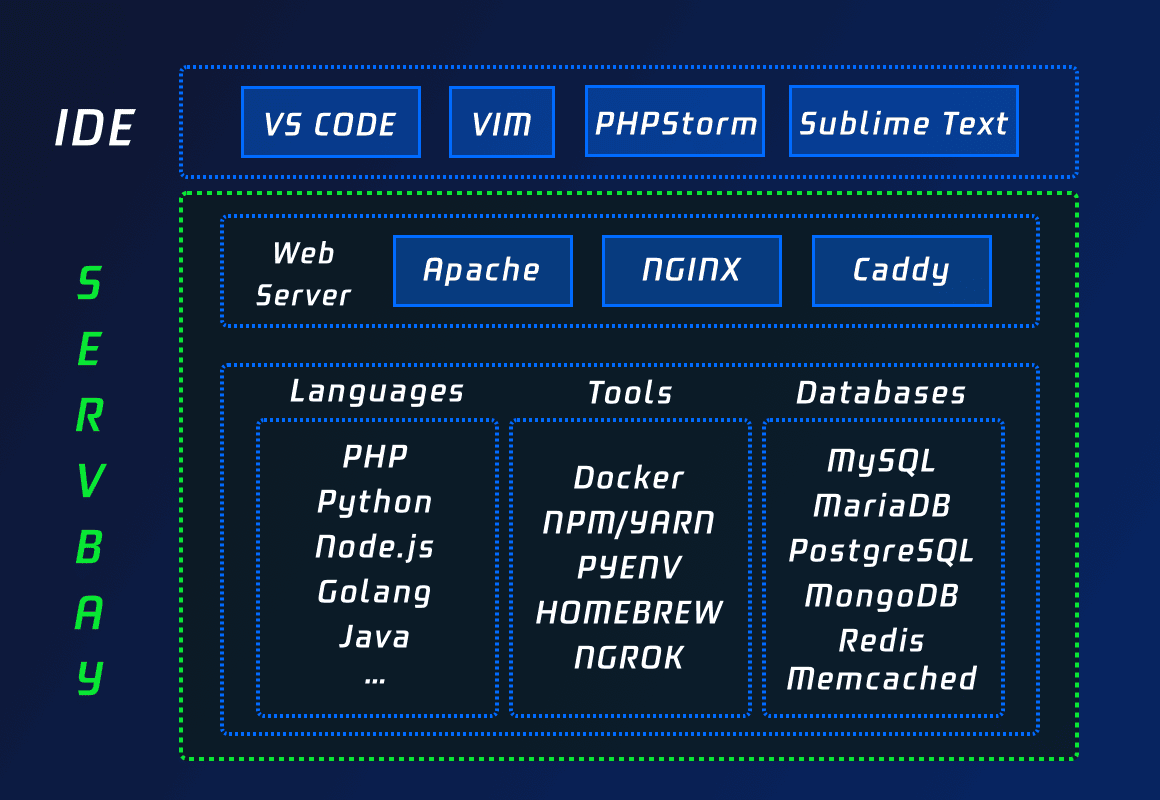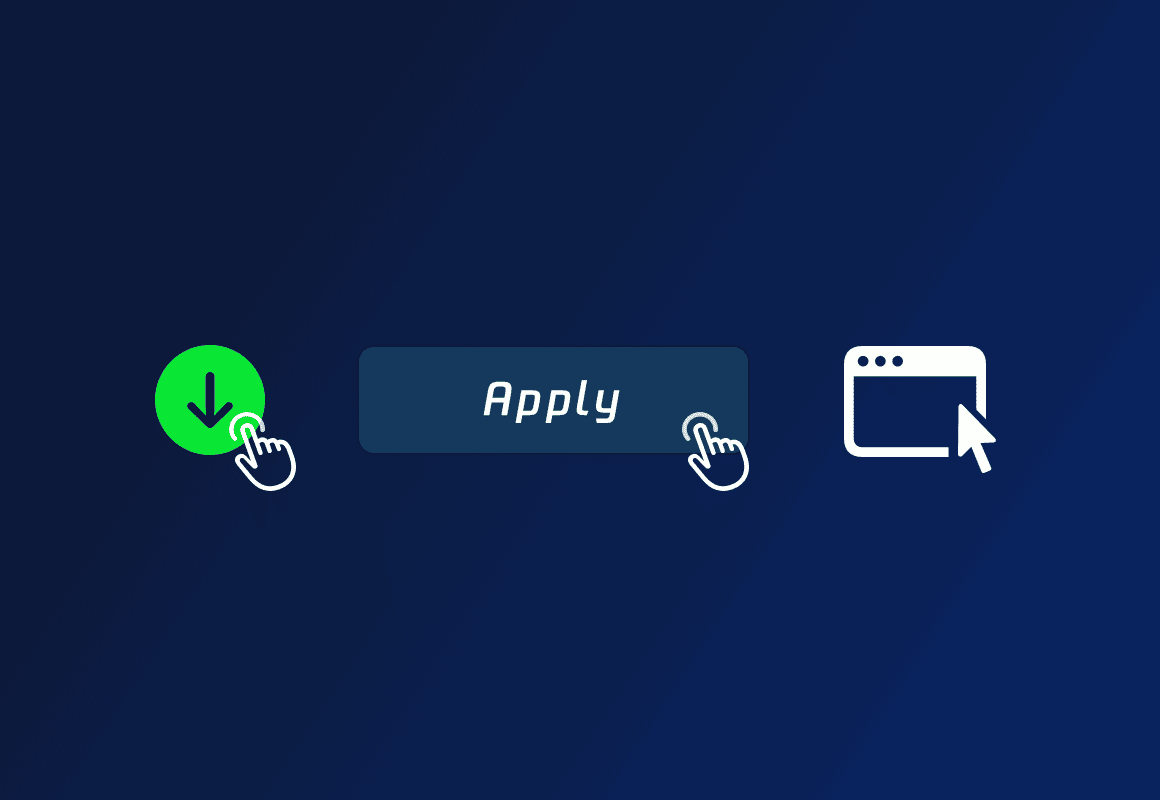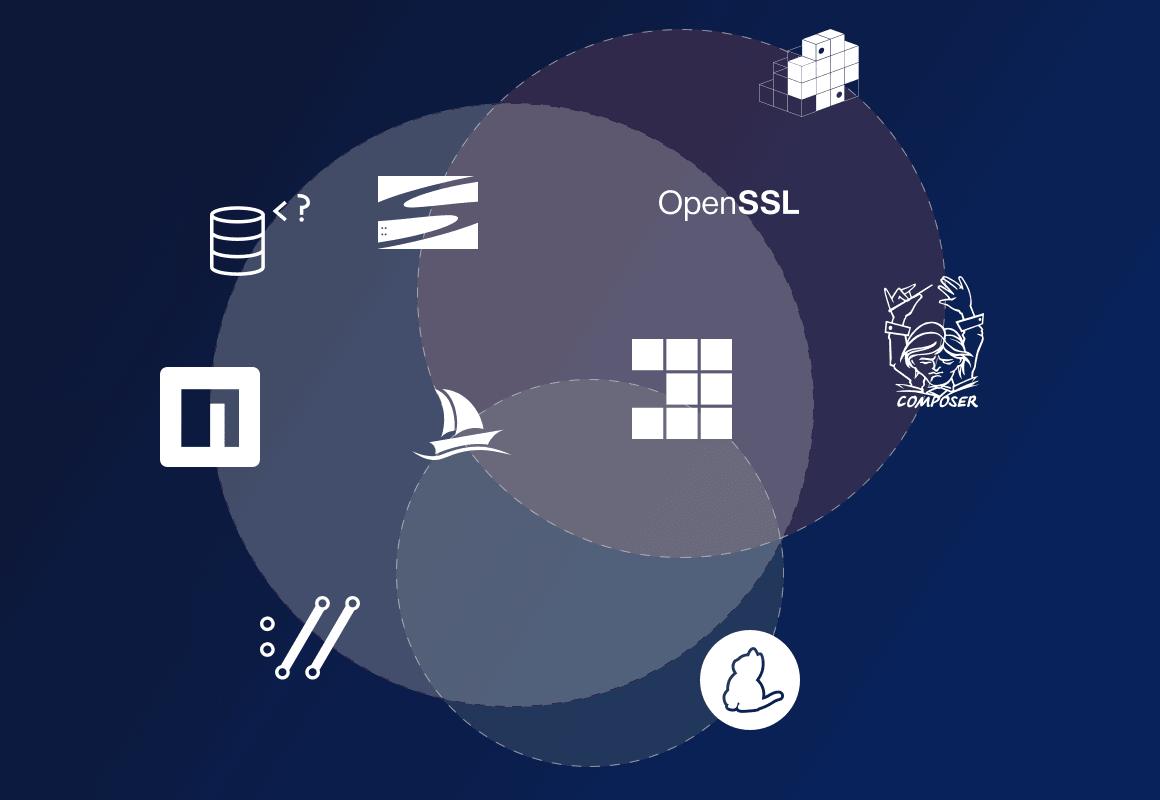Unleash your productivity without cumbersome commands and complex concepts: ServBay
ServBay is the best alternative to Docker, providing an easy-to-use development environment management through a graphical interface. From now on, forget about remembering and inputting complicated commands, nor needing to understand complex concepts, and no manual modifications to configurations. Various versions of PHP, Python, and MySQL coexist, making your project development more flexible.