Efficiency Suite Ready to Use
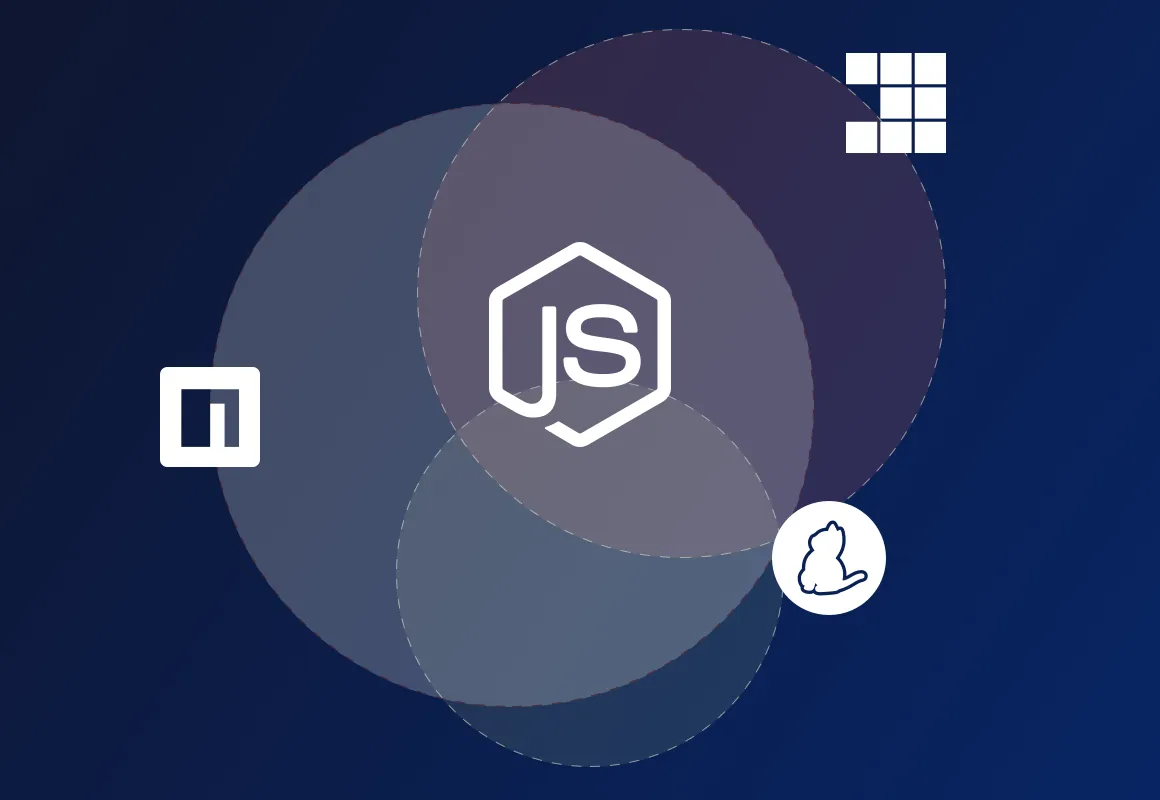
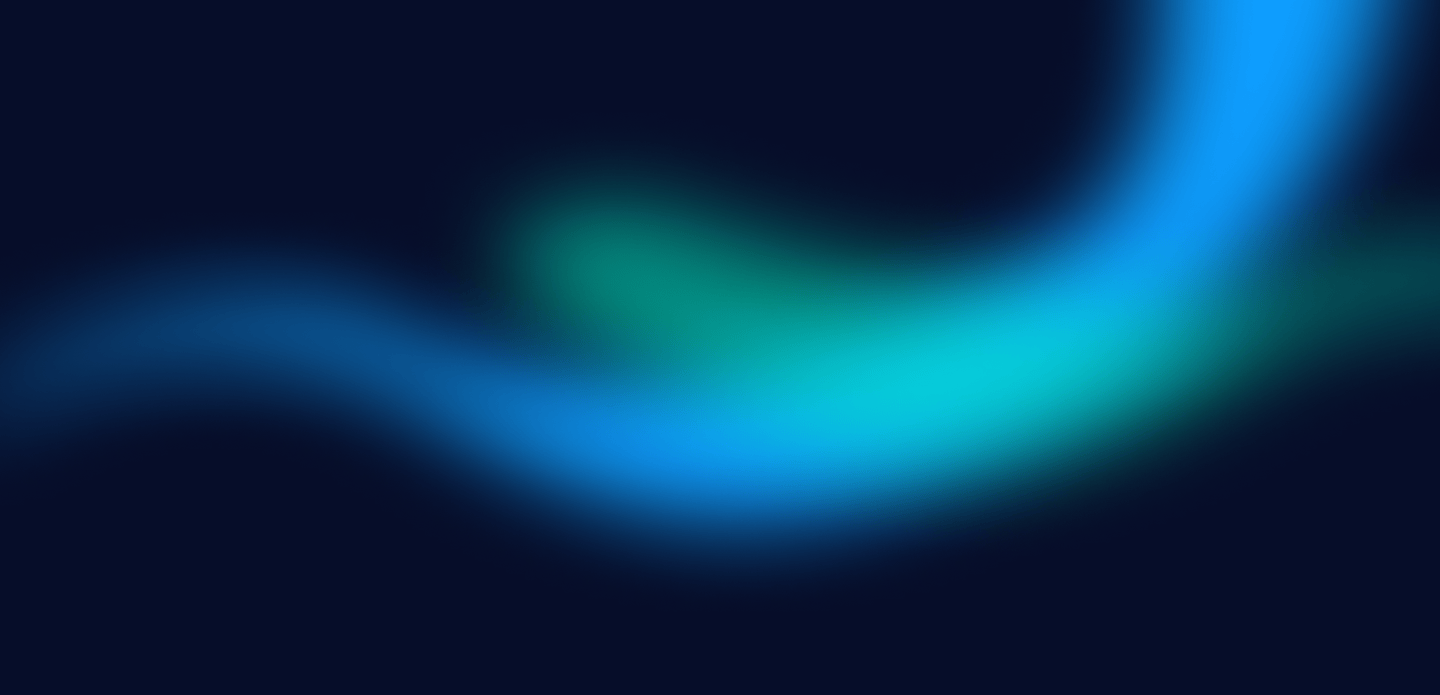
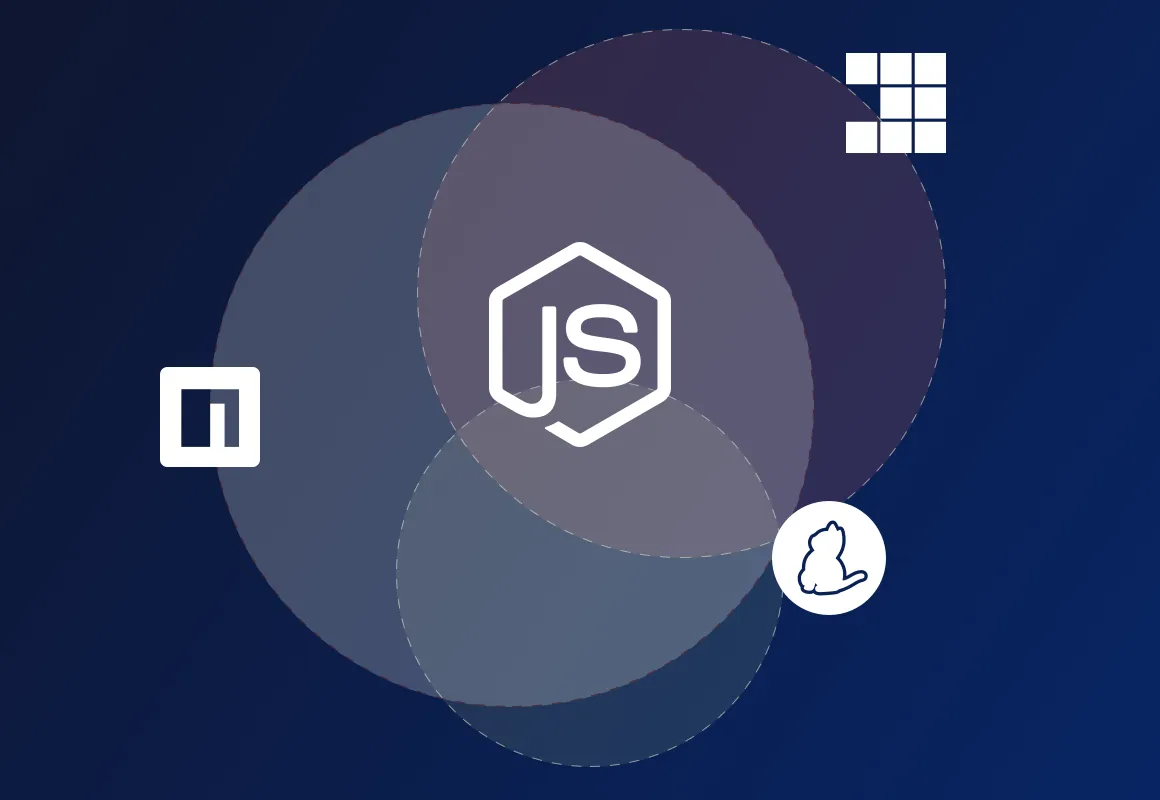

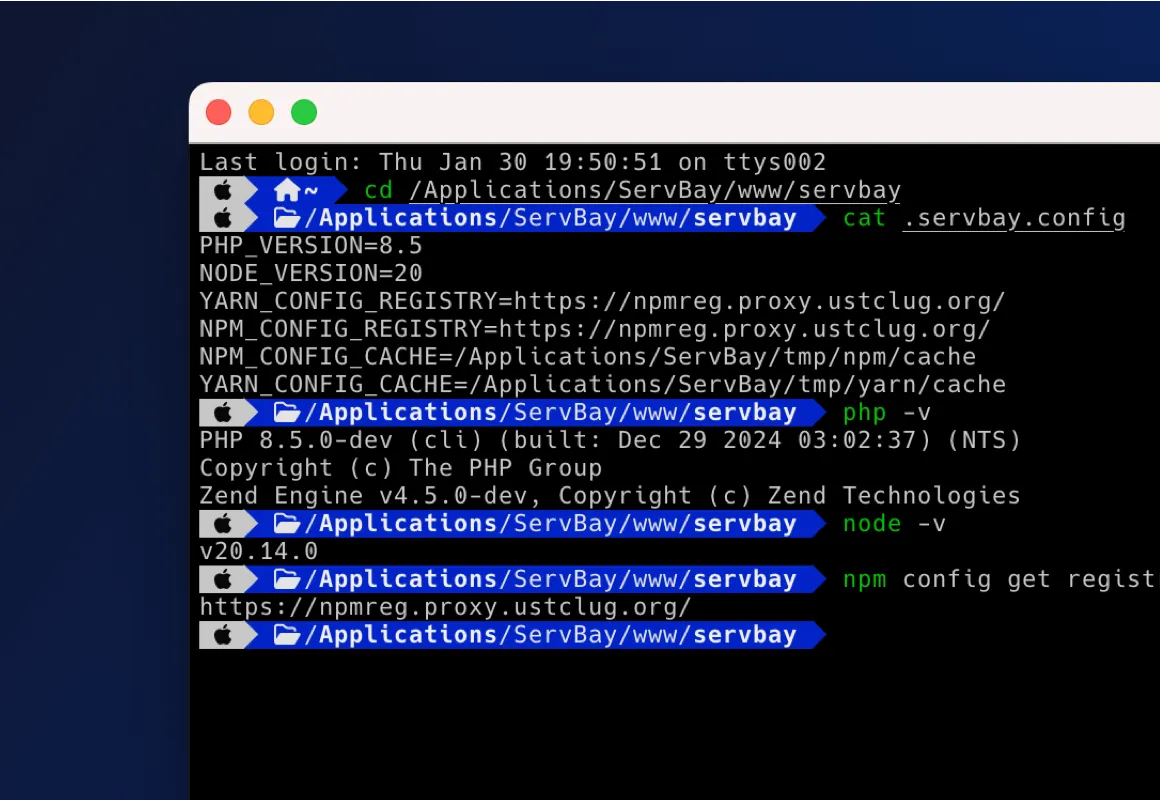
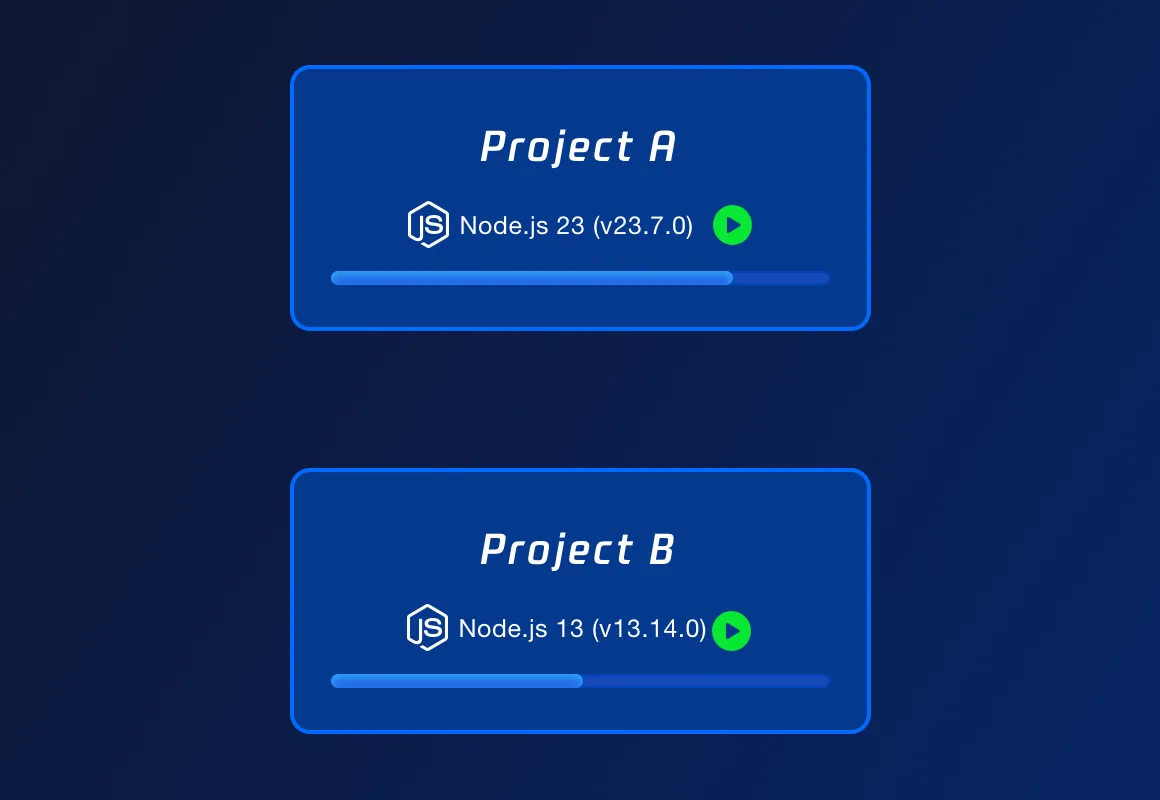
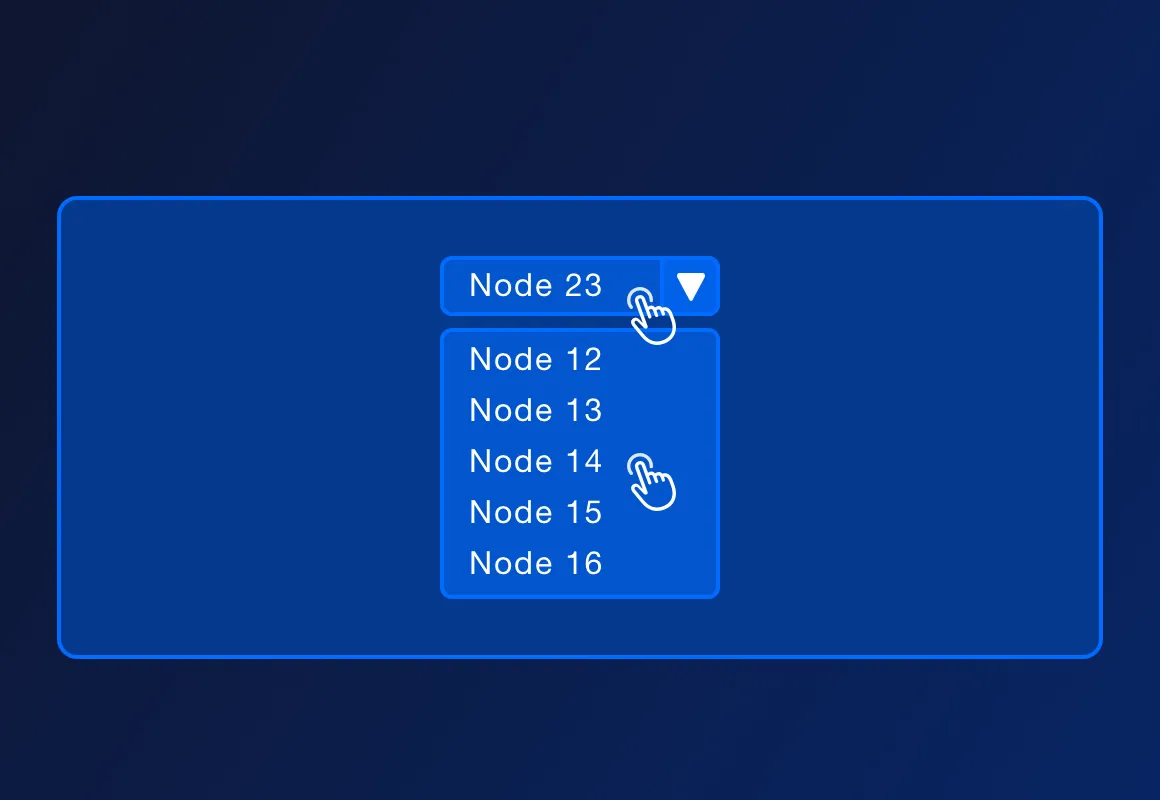
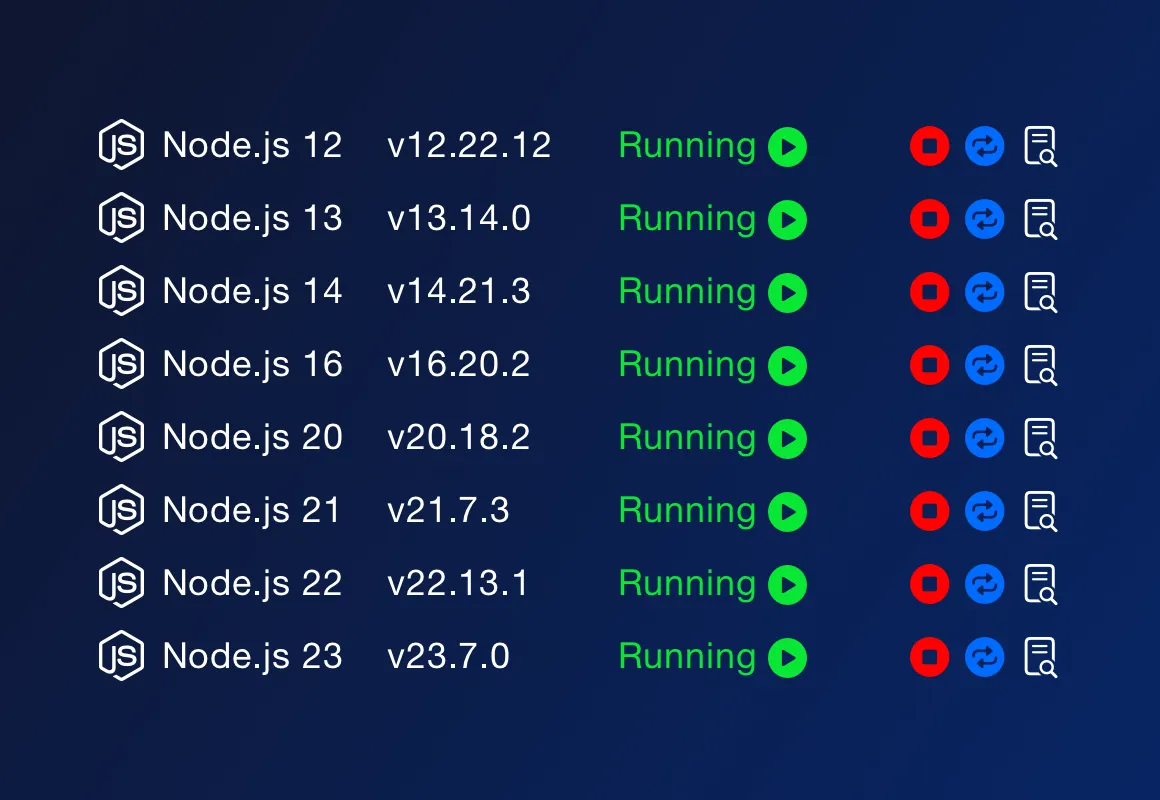
Absolutely! ServBay supports Node.js versions from 12 to 23, allowing developers to switch testing environments within 3 seconds to quickly validate performances across different Node.js versions.
No. ServBay is ready to use out of the box, allowing for seamless switching between Node.js versions without manual configuration.
You can specify a unique Node.js version for each project, ensuring that every project runs in the appropriate environment.
In addition to arm64 Node.js packages, ServBay also provides x86_64 Node.js for Apple Silicon M chip users. Developers can choose to install different CPU architecture versions of Node.js as needed.
ServBay also provides support for MongoDB, Redis, and powerful web server capabilities, making it an ideal platform for Node.js application development.